I use Zotero, and you should too. It’s awesome. You should never ever spend time on formatting your bibliography or footnotes. Your time is better spent researching than in formatting your research.
You also should not be keeping a long list of books and references by hand. Let Zotero take care of all of that.
If you are writing in Word, use the Zotero Word Plugin. It’s great. Instantly insert footnotes and build a bibliography with a click of a button.
But if you are taking notes in markdown or in something like Obsidian, it can be a pain to reference a work. Enter Zot Hero.
This puts your Zotero library at your fingertips. Open Alfred, trigger Zot Hero with zot, and get your book. This enables you to stay in the flow while you are writing.
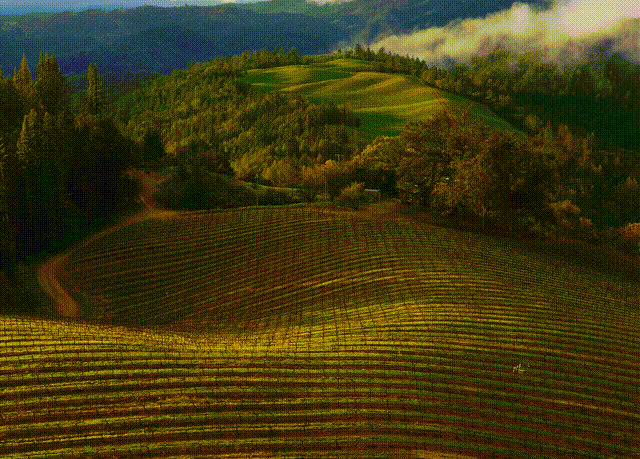
By default, the settings are enter to open and ⌘ enter to copy. I wanted to swap that. There was no easy way to do it in the Workflow config, so I did modify the code.
You can find this in the zh.py file, starting at line 186.
# ------------------------------- CUSTOM CODE ------------------------------- #
it.setvar('url', url)
it.setvar('citekey', e.citekey)
it.setvar('id', e.id)
# ------------------------------------------------------------------
# Citations
if style:
it.setvar('stylename', style.name) # for notification
it.setvar('action', 'copy-citation')
it.setvar('style', style.key)
# For notification
action = 'Paste' if AUTOPASTE else 'Copy'
mod = it.add_modifier('alt', u'%s bibliography (%s)' %
(action, style.name))
mod.setvar('action', 'copy-citation')
mod.setvar('bibliography', '1')
mod.setvar('style', style.key)
else:
it.add_modifier('cmd', u'No citation format set', valid=False)
it.add_modifier('alt', u'No citation format set', valid=False)
# Open in Zotero
mod = it.add_modifier('cmd', u'Open in Zotero')
mod.setvar('action', 'open-in-zotero')
mod.setvar('url', url)
mod.setvar('citekey', e.citekey)
mod.setvar('id', e.id)
# All citation formats
mod = it.add_modifier('ctrl', 'View all citation formats')
mod.setvar('action', 'show-citations')
# Alternative open-in-zotero key with fn
mod = it.add_modifier('fn', 'Open in Zotero')
mod.setvar('action', 'open-in-zotero')
mod.setvar('url', url)
mod.setvar('id', e.id)
# ----------------------------- END CUSTOM CODE ----------------------------- #